Cash on Delivery (COD) is a popular payment method on Shopee, where buyers pay only when they get their orders. Shopee sellers who enable COD have reported up to a 20% increase in sales compared to those who do not. However, while COD helps attract more buyers, it also comes with risks like order cancellations and non-serious buyers. Here are some tips on how Shopee sellers can effectively manage COD orders and minimise risks.
Enable COD to Expand Your Customer Base
COD allows sellers to reach a broader audience, especially those who do not have access to online banking or prefer to see the product before making a payment. To enable COD for your Shopee store:
-
Go to Seller Centre > Shipping Settings.
-
Enable COD for the following Shopee Supported Logistics channels: SPX Express, DHL eCommerce, and Ninja Van. If you only enabled logistics providers that do not support COD, such as Poslaju, the COD option cannot be activated.
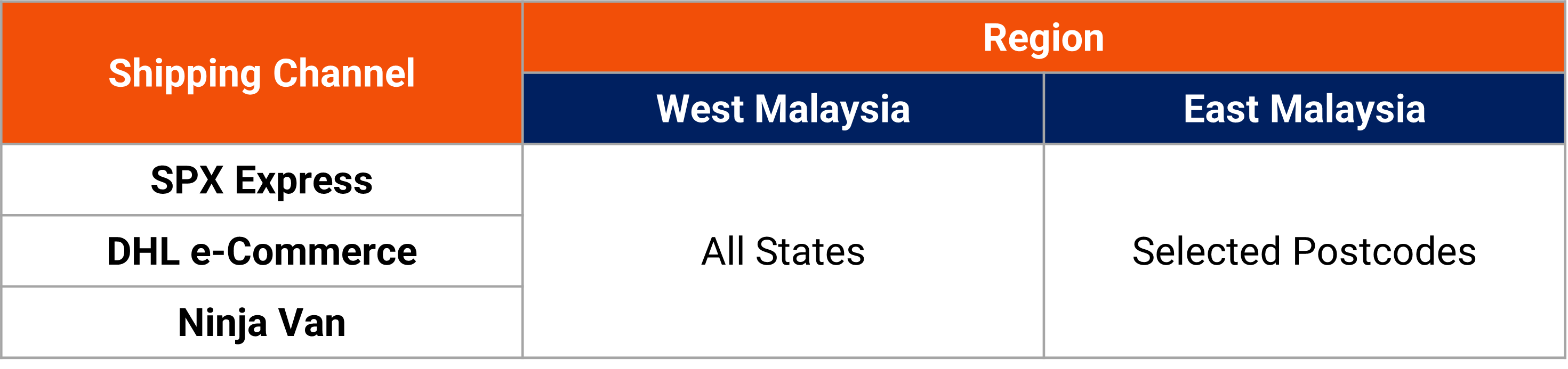
Set COD Order Limits
Shopee has implemented an RM250 limit per checkout for COD purchases, which helps reduce risks associated with high-value orders. This limitation ensures that sellers are not exposed to significant losses if a buyer refuses to accept an order. Additionally, sellers can set their own store policies regarding COD availability for certain products to further minimise risks.
Optimise COD Order Using BigSeller
BigSeller, an all-in-one e-commerce management platform, offers several features that help Shopee sellers handle COD orders more efficiently:
Order Processing Automation
BigSeller streamlines the order fulfilment process by tracking COD orders from placement to delivery. By categorising orders as New Orders, In-Process Orders, and To Pick Up Orders, sellers can monitor the status of each COD transaction, ensuring smooth processing and timely fulfilment.
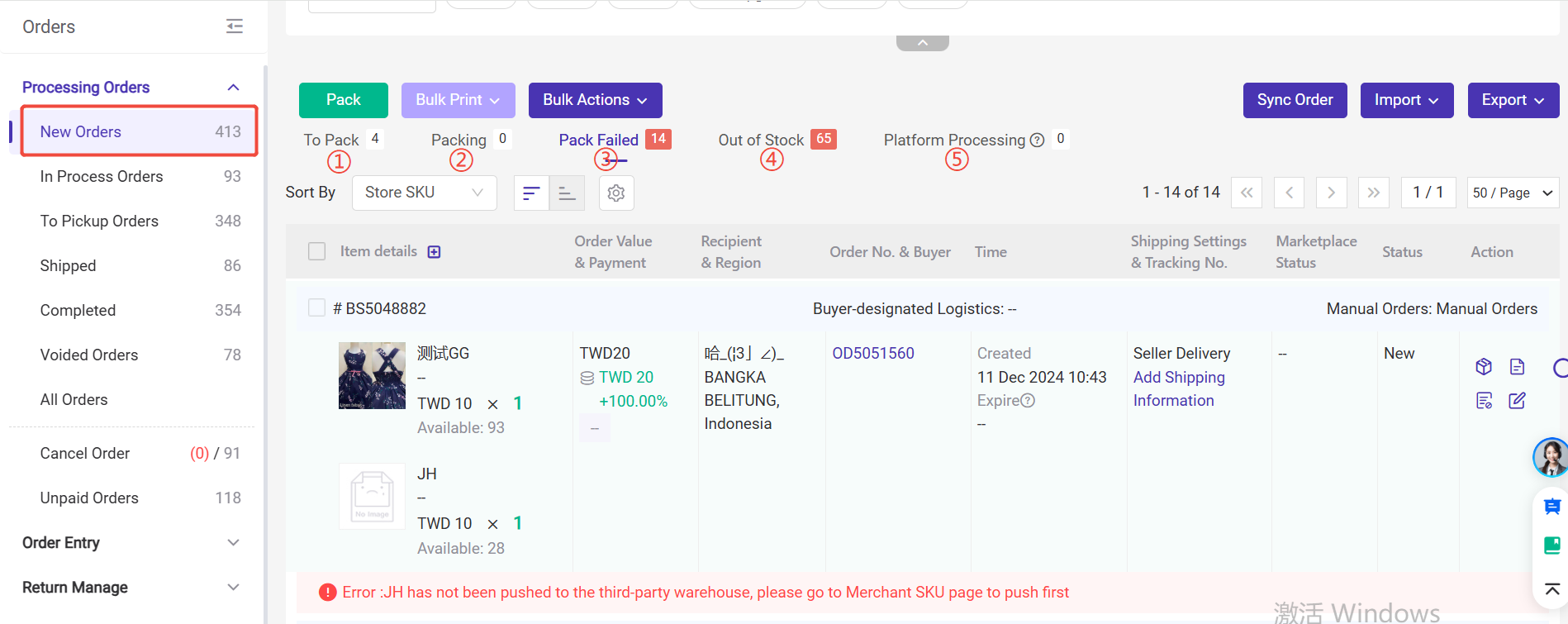
Mark COD Orders for Easy Identification
Shopee sellers can use Mark Settings to label COD orders, allowing warehouse staff and customer service teams to prioritise them accordingly.
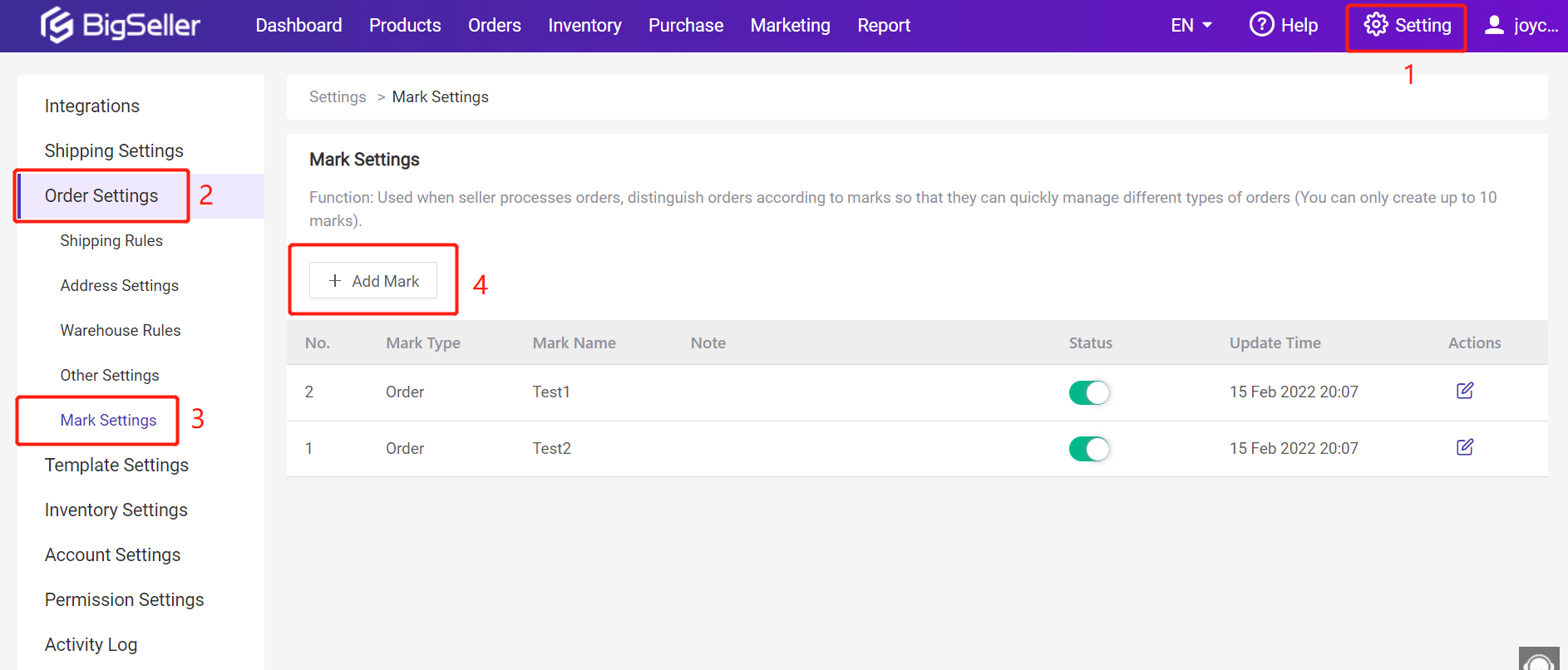
Auto Pack Feature
Enabling Auto Pack reduces manual work and speeds up the packaging process. COD orders can be packed automatically based on preset conditions, minimising human errors and ensuring timely delivery.
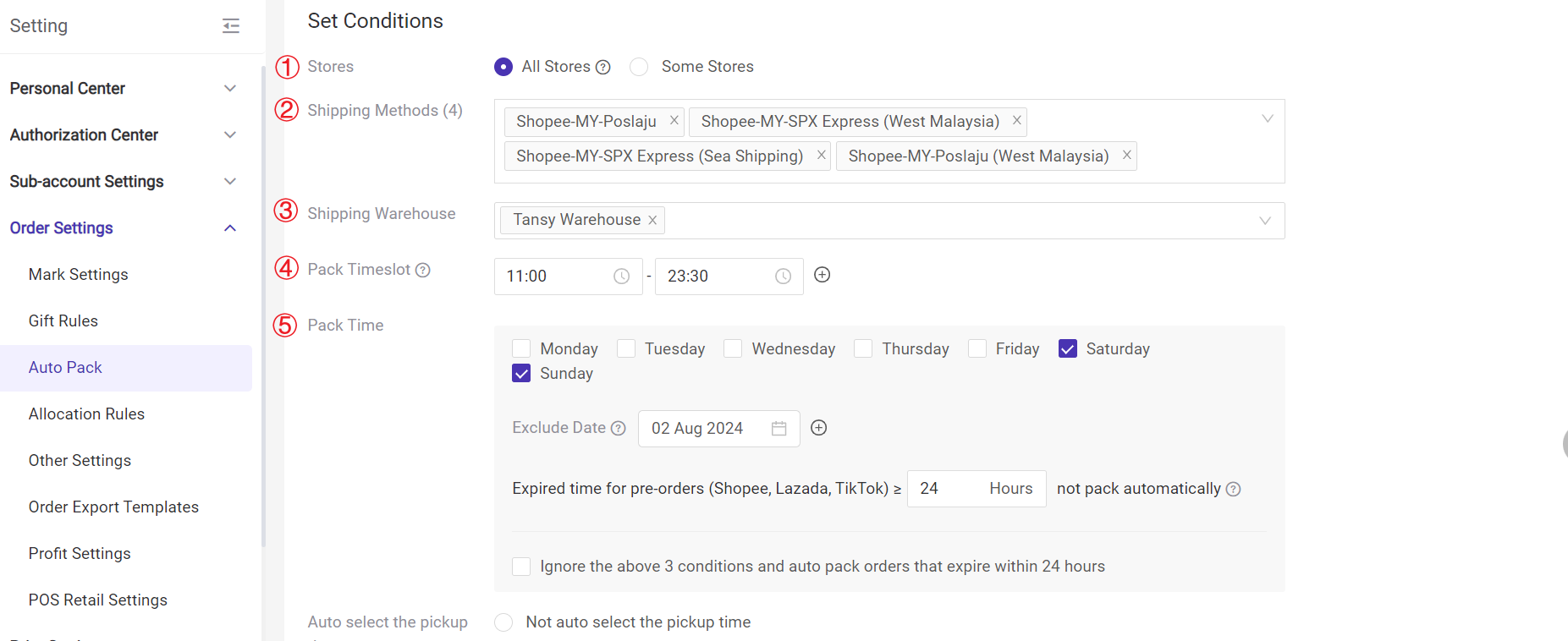
Logistics Tracking
With Logistics Tracking, Shopee sellers can monitor the real-time status of COD orders and identify issues before they escalate.
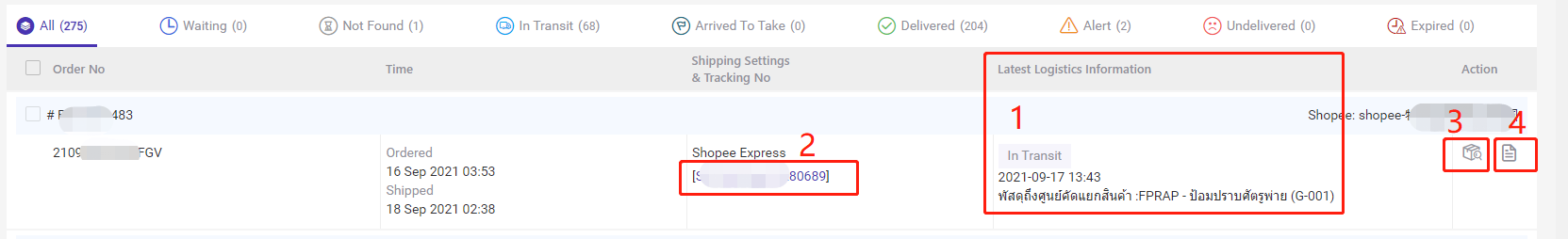
Manage Returns Systematically
Sellers can track and process returned COD orders under Return Manage. Whether returned before or after customer signing, these orders can be systematically handled to minimise losses.
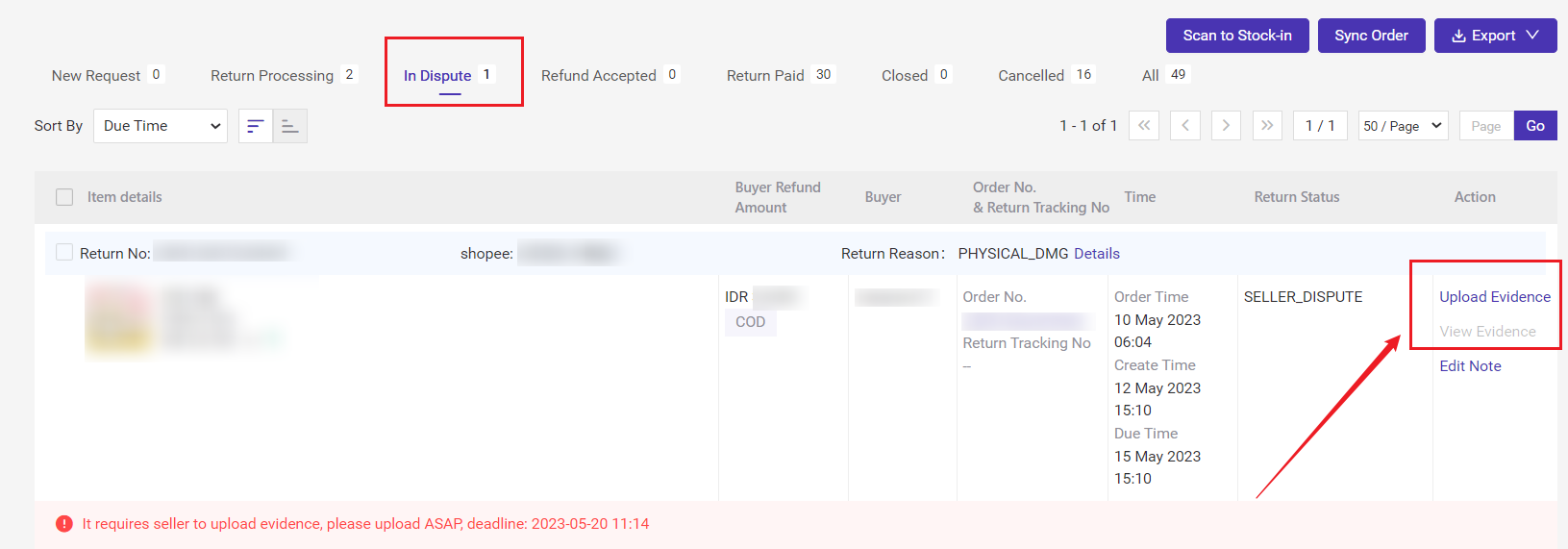
Blacklist Problematic Buyers
COD orders often face risks of non-payment upon delivery. With Buyer Blacklist, sellers can identify and block customers with frequent COD refusals, reducing unnecessary logistics costs.
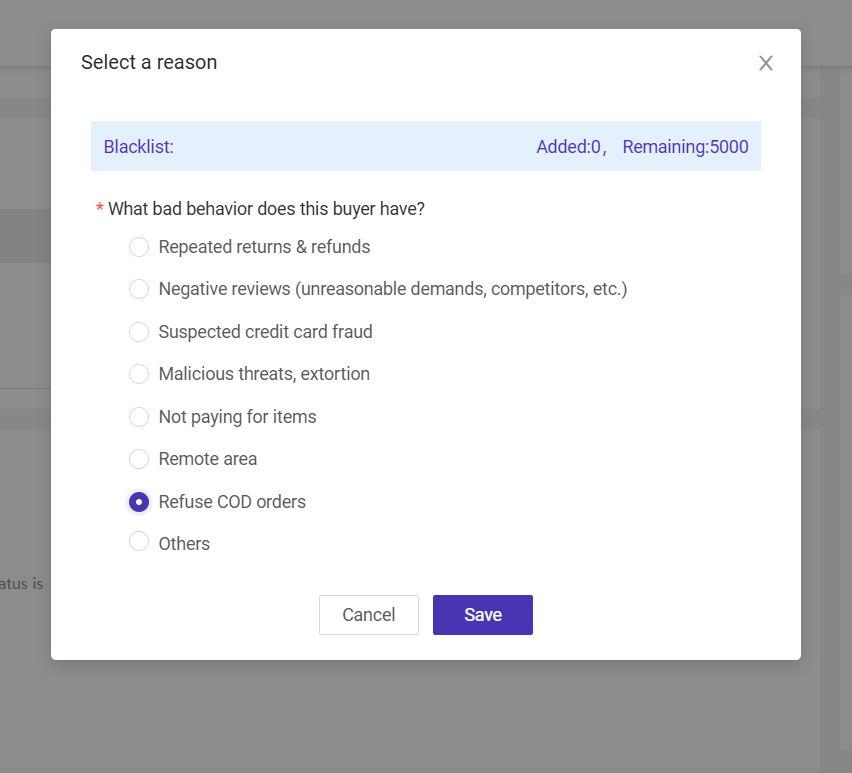
Turn COD Challenges into Opportunities for Business Growth
Cash on Delivery (COD) can help Shopee sellers attract more buyers, but it also comes with risks like order cancellations and returns. Instead of letting these risks affect your business, you can turn them into opportunities with the right strategies. By setting order limits, tracking logistics, and using automation tools, you can manage COD orders more efficiently. BigSeller makes this even easier by helping you streamline operations, reduce manual work, and prevent issues like overselling or repeated non-payment.
Start using BigSeller today to grow your Shopee business with confidence!

